In order to set up your any other type of website like Wordpres, Blogger etc and create your profile and company details:
Step-1 Get Web Hosting and Register a Domain Name
- Domain Name(a web address like YourSiteName.com)
- Web Hosting (a service that connects your site to the internet
In order to store your images, content and website files, you are going to need a web hosting. Without web hosting, your website will not be visible on the Internet.
Owning your own domain name looks far more professional than having your site on someone else’s domain (like yourbusiness.my-free-website.com), and it’s super affordable, too. Most hosting providers offer domains FREE for one year (usually ~500rs/year).
In a nutshell – without a web hosting and a domain name, your website will NOT exist.
Go To Godaddy (or Any Other Web Host)
Choose your Website Hosting Plan
Once you click “get started now,” you’ll be taken to a page to select the hosting plan of your choice.
- Starter
- Economy
- Deluxe
- Ultimate
If you are on a budget, you can use their “Starter” plan. It’s great for smaller sites with low or no traffic.
However, if you want to scale or expect more traffic to your website, I recommend choosing their “Ultimate” plan. It’s truly unlimited.
Whichever you choose, you can later upgrade or downgrade based on your needs.
Choose a Domain Name
If you don’t have a domain name yet, here’s an easy starting point:
- If you’re making a website for your business, your domain name should match your company name. For example: YourCompanyName.com
- If you’re planning to set up a website for yourself, then YourName.com can be a great option.
Domain names usually end with .com, .org or .net, but in the recent months, a huge amount of domain extensions (the end part of the web address, like .com) have come out, ranging from .agency to .pizza.
My best advice? Avoid the weird extensions and go with .com, .net or .org unless they perfectly describe what you have to offer – and even then, see if you can find a more common name.
If you’ve already got a domain name, just enter it in and click “Next” on the “I have a domain name” form.
If you aren’t ready to choose a domain right off the bat, you can do it at a later point in your website setup.
Fill In Your Account Details
To create your account, just enter in your personal information on the “create your account” page.
You’ll need to add in your first name, last name, country, street address, city, zip code, phone number, and email address. Your receipt will be sent to the email address you enter here.
It’s optional to also add in your business name within this form.
Enter your payment information to continue.
Step 2 Design Your website
Once you have successfully installed WordPress to your domain, you’ll see a very basic yet clean site.
But you don’t want to look like everyone else, do you?
That’s why you need a theme – a design template that tells WordPress how your website should look
There are 1500+ of awesome, professionally designed themes you can choose from and customise for your own sit.
Most of WordPress themes are free to use and highly customisation.
Here’s How To Find a Themes You Like
If you’re not sure how, type in: https://yoursite.com/wp-admin (replace “your site” with your domain).
This is what the WordPress dashboard looks like:
Everything is easily labelled. If you’re feeling a bit overwhelmed, don’t sweat it – I’m going to show you where to go next.
Install your new theme
Once you have found a theme you like, installing it is as simple as clicking “Install” followed by “Activate”.
IMPORTANT: Changing themes won’t delete your previous posts, pages and content. You can change themes as often as you want without having to worry about losing what you’ve created.
STEP 3 Add Content To Your Website
With your theme installed, you’re ready to start creating content. Let’s quickly run through some of the basics:
Want a “Services” page, or an “About Me” page (like I have on my menu at the top of the site)?
1. Look along the sidebar in the WordPress Dashboard for “Pages” -> “Add New”.
2. You’ll find a screen that looks a lot like what you’ve maybe seen in Microsoft Word. Add text, images and more to build the page you want, then save it when you’re done.
Adding and editing posts
If you have a blog on your website, “Posts” will be where you turn to next. You can use different categories to group similar posts.
 If you want to add a blog to your website, you can use different categories and posts. Let’s say you want to create a category named “Blog”. Simply add it to your menu and start making posts.
If you want to add a blog to your website, you can use different categories and posts. Let’s say you want to create a category named “Blog”. Simply add it to your menu and start making posts.
Here’s what you need to do:
a. Create a new category by going to “Posts -> Categories”
OR
b. Create a blog post by going to “Posts -> Add New”. Once you’ve finished writing your blog post, you need to add the right category for it.
Once you’ve created your category, simply add it to the menu, and you’re in business.
Installing Plugins to Get More out of WordPress
What is a plugin?
“Plugins” are extensions that are built to expand WordPress’ capabilities, adding features and functions to your site that don’t come as built-in.
They’re shortcuts to getting your site to do what you want to, without having to build the features from scratch.
You can use plugins to do everything from adding photo galleries and submission forms to optimizing your website and creating an online store.
How do I install a new Plugin?
To start installing plugins, go to “Plugins -> Add New” and simply start searching.
Keep in mind that there are over 25,000 different plugins, so you’ve got a LOT to choose from!
Installation is easy – once you find a plugin you like, just click “Install”.
Congratulations – you’re ready to launch!
To know more details about guide and history of SEO,
please check my previous blog SEO Guide And History

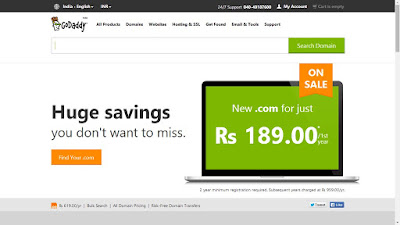






Very good blog. This article will useful to others. Thank you.
ReplyDeleteMobile Testing Training in Chennai
Mobile Appium Training in chennai
Mobile Testing Training
Mobile Application Testing Training
Mobile Testing Training in T Nagar
Mobile Testing Training in Velachery
Drupal Training in Chennai
Photoshop Classes in Chennai
ReplyDeleteGreat info. The content you wrote is very interesting to read. This will loved by all age groups.
ccna Training in Chennai
Certified Ethical Hacking Course in Chennai
Ethical Hacking Course
Angularjs Training in Chennai
gst classes in chennai
Ethical Hacking Certification
Hacking Course
Amzing post Thanks for Shearing. i Read your Blog every day.Please write more about this topics.it very helpfull for me.Please write more about this topics.
ReplyDeleteMore
Very very useful information.
ReplyDeleteBut
I have been using Shortearn.xyz website for a long time. I'm getting paid if you want to join, then click on the link below.
Shortearn.xyz
ReplyDeleteGood habits, Healthy living, money saving tips
I wondered upon your blog and wanted to say that I have really enjoyed reading your blog posts.
ReplyDeleteGood habits, Healthy living, money saving tips
I wondered upon your blog and wanted to say that I have really enjoyed reading your blog posts.
Great Article...!
ReplyDeleteDIGITAL MARKETING SERVICES
Digibaap is a creative digital marketing agency in Bangalore and Dubai offering all online marketing services SEO, SEM, SMM, PPC, email marketing and web design, graphic design and web development services
Who We Are?
We at digibaap are a team of creative thinkers, designers, branding experts and digital marketers.
What Excites Us?
Delivering results, offering business success and challenging lead generations.
YOUR PROBLEMS WE SOLVE
Want a website designed that you will love to flaunt. Let our web designers work wonders for you.
A logo needs to be designed for your business. One that speaks a thousand words. We believe we can make it happen.
Wish your website was ranked better on Google search and welcoming to more quality traffic.
Our SEO team are serious pros when it comes to it.
Want quality top of the funnel leads and better return on your ad spend in Google Ads? Leave the task on our experienced PPC pros and just sit back to see results.
Expecting better engagement on your social media handles? Our social media team will make your brand the talk of the town.
Digibaap is one of the leading digital marketing company in Bangalore and Dubai provides services SEO, SEM, SMM, PPC, online marketing, web design and development services. For more details please visit our website http://digibaap.com/
Great post. Definitely this one of the informative and useful post to me. Thanks for the share. If you want to buy boat accessories with great quality work,
ReplyDeleteSEO Keywords Research
Nice blog. Appreciate your thoughts. SEO company in Abu Dhabi
ReplyDeleteI like your all post. You have done really good work. Thank you for the information you provide, it helped me a lot. I hope to have many more entries or so from you. get good staff
ReplyDeleteThanks for sharing primary step of creating website. To get more details package and services just view Houston Web Design agency.
ReplyDeleteShould you develop the app in-house or hire a professional? When should you hire a mobile app developer? This blog explains why every business needs android app development in Lahore and why hiring a mobile app developer will help you immensely.
ReplyDeleteNice blog! This is useful for those who is looking for the Social Media Marketing Phoenix Az In US. Keep Sharing such information blog.
ReplyDelete