Google Analytics
Google Analytics is a service offered by Google that tracks and reports website traffic. It helps to track information about the way visitors interact with our site. The Google launched the service in November 2005. Google Analytics has two additional versions they are Google Analytics Premium which is focused at enterprise users and Google Analytics for Mobile Apps which deals with usage data from IOS and Android Apps. Google Analytics gives information about how many people are visiting our site which keywords and phrases they are using and how long they are staying on various pages etc.
Features of Google Analytics
- Advertising and Campaign Performance.
- Analysis and Testing.
- Audience Characteristics and Behavior.
- Cross-device and Cross platform measurement.
- Data Collection and Management.
- For mobile apps.
- Product Integration.
- Sales and Conversions.
- Site and App Performance.
Google analytics is connected to our website with a tracking code. It is a JavaScript code in our analytics account.
These visits can classified as
· Direct visit / Natural visit
· Referral visit
· Social media visit
· Organic visit
Direct visit
Visitors who wanted to visit the site by typing the URL directly into the browser. 'Direct' can also refer to the visitors who clicked on the links from their bookmarks / favourites, links within emails, or links from documents.
Referral visit
Visitors referred by links on other websites.
Social media visit
The social media visit occurs from twitter, facebook.
Organic visit
Visitors referred by an unpaid search engine listing, e.g. a Google.com search.
Get started with Google analytics
To install Google analytics, first we need the Google analytics account. If you have a google account, then we can set up google analytics with that google account. The account Set up can be done in the following steps.
· Login to your goggle analytics through google.com/analytics.
· Click Sign In on right side of the window.
- Click Sign Up button and it will redirect to the following page which shows the information of our website.
- Select the website tracking ID, it will be default. And setting up the account by adding account name.
- Setting up the property by adding the website name or blog name.
- Add the website or blog URL in the next text box with https:// certificate for the security of sites.
- Select the Industry category as per the website's requirement. For a blog we can add reference or other option.
- Choose the Reporting Time zone as per the working country. Here we can choose India as per our choice.
- After setting up the account click the Get Tracking ID button.
- You will get a google Analytics terms and conditions, which you have to agree by click I Accept .
- Then copy the Tracking ID
- Go to our blogger.
- Take settings > Other and paste Id on google analytics text box.
- Click save settings and go back to analytics page.
- Copy the tracking code. Because we have to install this on every pages of website to know the website status.
- Go to blogger. Select Theme > Edit HTML. Paste code inside the head section (before </head>).
- Click Save Theme.
- Now Analytics tracking code is installed.
- Then go to Google analytics. Click on All Website Data on the top left hand side and choose website data.
- Next step is to view the google analytics data. For this go to google analytics page and click Real time > Overview. Then we can get the real time tracking overview of our website or blog.
As follow the tracking procedures, we get the current position of websites like number of visits, devices used for visit, time of visit etc.
Bounce rate in google analytics
Bounce rate is the percentage of single page visit. It is number of visits in which a person leaves your website from the landing page without browser any further.
Bounce rate of a page = Total number of bounces on a page / Total number of entrances on the page.
To know more details about guide and history of SEO,

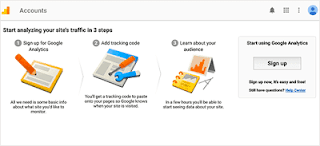




pakar seo said : this a quality post and we like to share and reguest about a more quality post jasa seo
ReplyDeleteThanks for sharing this!
ReplyDeleteMelbourne SEO Services
Thank you so much for sharing this info about Social media and Seo ranking factors. Very helpful & informative article. Please keep sharing Digital marketing tips!
ReplyDelete
ReplyDeleteI found Some best SEO tools named Free SEO Tools and SEO Checklist Tools to do seo of website for free and helping me a lot
Such an interesting and informative piece of guidance imparted by you. I am glad to discover this information here and I am sure that this might be beneficial for us.
ReplyDeleteSEO Company in India
i have personally applied google adsene on my website https://ehowitsdone.com
ReplyDeleteHi dear Thanks for this amazing Posts i really like your blog You are doing Good work i Think you will love these Movies
ReplyDeleteDownload Game of thrones season 8 now in all results
.
.
Shazam DC movie free download in all results
.
.
How to train dragon 3 the hidden world in hindi dubbed free download
.
.
Captain Marvel 2019 full movie download in duel audio
.
.
Aquaman 2018 Full Movie Download in Hinhi hd
.
.
Hellboy 3 (2019) Full Movie in hindi dubbed Download in Hindi in 480p , 720p and 1080p
.
.
Flash Season Five complete Download in All results
.
.
Bumblebee Full Movie Download in hindi in All results
.
.
The perfect date (2019) full netfilx Movie download now
.
.
The Girl In The Spider Web full Movie Download in hindi all Results
Nice information and thank you
ReplyDeletehttp://www.cooperatives.ipt.pw/user/sirisha_reddy/
Nice post and thank you
ReplyDeleteThank you for your post, I look for such article along time, today i find it finally. this post give me lots of advise it is very useful for me.
ReplyDeletedigital marketing classes in chennai